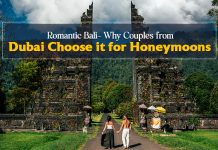Making a website or application looks visually pleasing can be hard. Sometimes, the most aesthetically pleasing design is not the most functional. But there are some tips and tricks to making software visually appealing that will also improve functionality. Here are five ways to make your software visually appealing.
1. Make It Functional
First and foremost, you need to ensure that your design is functional. If you make the most aesthetically pleasing software in the world, but no one can figure out how to use it, what’s the point? People come to websites or applications for a purpose; if they don’t know how to perform that purpose, then your design is flawed. Furthermore, if users can’t figure out how to use your software quickly, they will likely go elsewhere.
Developers should also prioritize finding out what the average user’s skill level is before writing low code so that potentially complicated functions are simplified or eliminated with alternatives. You don’t want to exclude anyone from being able to use your website or application due to its interface being too difficult.
2. Choose the Right Colors and Textures
You don’t want to make your design too busy. If everything on the screen looks like it’s competing for attention, then users will find it difficult to focus on one thing at a time. Try limiting your color palette to two or three colors and avoid textures that compete with each other or create visual noise. You should also use plenty of negative space. Space helps users navigate the webpage and allows individual elements to be easily discerned from one another.
3. Limit Font Usage
As much as you can, limit yourself to one or two fonts per webpage or application, and use easily readable fonts. As with colors, using too many fonts will make your design busy and unappealing.
You should also implement a feedback loop. Give users a way to give feedback about what they like or dislike about your webpage or application and consider their comments. Allowing room for user feedback shows users that their opinion is important to you, which will help them trust your product and increase loyalty towards it.
4. Make Sure It’s Accessible
Consider how your website or application will look when users increase the text size or use an accessibility tool like a screen reader or magnification software that displays content in different font sizes, colors, etc. If it isn’t accessible to someone who uses these tools, you should make it accessible by adjusting things like contrast ratios between elements on the webpage, line spacing, and other factors. You don’t have to create multiple designs specifically for users with disabilities. Still, if you do not ensure that your design is accessible to users with disabilities, you are missing out on a large percentage of your potential market.
You should also be consistent across all devices. As much as possible, ensure that your webpage or application looks the same across all devices. If there is a lot of information displayed on a webpage and it’s hard to read because users have to pinch to zoom every time they switch from their phone to their desktop, you need to fix the design. Find out what is causing the problem and change it to be legible for all device sizes.
5. Use Icons Sparingly and with purpose
Use icons sparingly; when you use them, use only certain icons to convey specific meanings. For example, arrows show movement or directionality, while flowchart symbols are designed to represent abstract concepts. Be sure that your users know what each icon means before using it! You can also look at sites like Icon Finder, which allows you to search for icons based on their meaning to find the best icons for your needs.
In conclusion, make sure that the design of your webpage or application is aesthetically pleasing and makes sense to users. It should be clear and legible, and it should give people a good idea of what they can do on your website. If someone wants to accomplish a goal (e.g., buy something, read an article), then they should know how to do that as soon as possible; if it takes more than a few seconds for them to figure out how to do what you want them to do, then they will often leave your webpage in search of one that’s easier to use. By following these fifteen guidelines, you can make sure that your site is visually appealing and helps visitors get things done quickly and easily.