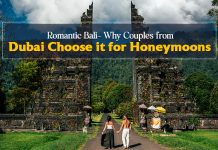Do you want to explore more details about Flutter QR Code Scanner? Want to find out how it is a high-performance solution? If yes, go through this guide and collect all the essential details regarding Flutter QR Code Scanner.
At present, QR codes have become a major part of everyone’s lives. It offers an efficient and convenient way to interact with multiple services, from accessing information to making payments. In general, Flutter is the cross-platform framework developed by Google that has gained more popularity among professional developers to build interesting mobile apps.
Flutter app development offers a great performance solution for various QR code scanning apps through its excellent performance and rich features. In this guide, you can see how Flutter is the most effective platform for developing a great QR code scanner.
Flutter: A Cross-Platform Framework:
Flutter is a versatile and powerful framework that lets developers create natively compiled and beautiful web, desktop, and mobile applications from a single codebase. It uses the effective Dart programming language to offer a modern and reactive approach to building extraordinary user interfaces.
The cross-platform nature of the flutter enables developers to write a single code and deploy it across multiple platforms. Hence it will eradicate the requirement for multiple codebases for different platforms.
Performance Optimization in Flutter:
Exceptional performance is the major advantage of Flutter. Through many optimization techniques, Flutter achieves high performance. Such techniques are:
● Widget-Based Rendering
Skia is Flutter’s rendering engine that renders the UI using the widget-based approach. The widget represents the visual element in the user interfaces, and Flutter only changes widgets. Such an approach enhances overall performance and reduces unnecessary rendering.
● Ahead-of-Time Compilation (AOT)
The ahead-of-Time compilation is the highlight of the Flutter. It will compile the Dart code to the native machine code AOT, resulting in enhanced performance and faster startup times. Such AOT compilation eradicates the JIT – Just-In-Time compilation requirement during the runtime, which leads to a smooth UX (User Experience).
● Hot Reload
The hot reload feature of Flutter enables developers to find the changes in real-time without restarting the application. The instant feedback loop improves productivity and accelerates the development process.
● Hardware Acceleration
Flutter controls the hardware acceleration capabilities of certain underlying platforms to offer high-performance graphics rendering. Flutter can get smooth transitions & animations by using the GPU, resulting in a visually appealing UI.
QR Code Scanning in Flutter:
Flutter offers more libraries and packages for QR code scanning, making it very simple to integrate the functionality of QR code scanning into the Flutter applications. The popular package is the qr_code_scanner package, which offers a unique performance QR code scanning solution.
The qr_code_scanner package uses the device’s camera to scan the QR codes effectively. It offers customizable options to control the camera’s behavior, like enabling autofocus, adjusting the scanning area, and specifying the QR code type to scan.
Such a package also supports scanning various QR codes at the same time. It will enable efficient scanning in certain scenarios where multiple codes are available.
Customization & Flexibility:
Flutter offers a flexible and highly customizable environment to build QR code scanning apps. Professional developers can easily customize the scanning screen’s user interface to match their application’s aesthetics and branding to the next level. The rich widget ecosystem of the flutter enables the creation of interactive and visually stunning UI.
The flexible architecture of the flutter allows seamless integration with major functionalities like data storage, user authentication, and network requests. The flexibility enables developers to create feature-rich QR code apps that offer improved user experiences and go beyond simple scanning.
Third-Party Integration:
The extensive ecosystem of the flutter includes various third-party packages and libraries that further improve the QR code scanning apps capabilities. For instance, professional developers can integrate the barcode decoding library to read the different barcode types along with the QR codes. Such libraries offer great support for the barcode formats like EAN, PDF417, and UPC, expanding the application’s scanning capabilities.
The flutter’s integration with the platform-specific APIs enables developers to control additional device functionalities like interacting with platform-specific services such as social media platforms/payment gateways or accessing the device’s flashlight for low-light scanning.
Testing & Debugging:
Flutter offers extraordinary testing & debugging tools that help ensure the reliability and quality of the QR code scanning apps. The testing framework of Flutter allows developers to write widget tests, integration tests, and unit tests to verify the correctness of the code. The hot reload feature helps in rapid debugging by enabling developers to solve major issues quickly.
Tips to Create High-Performing QR Code Scanner in Flutter:
Look at the below to explore some extraordinary tips to create a high-performing QR code scanner in Flutter.
● Set up the project
First, you must create the new Flutter project and install the camera package in pubspec.yaml file.
● Import the necessary classes and libraries
Then you must import the camera & material dart packages at the top of a certain main.dart file.
● Create the camera preview
Now you have to create the camera preview widget using the CameraPreview widget offered effectively by the camera package.
● Initialize the camera controller
Use the availableCameras() method to get the complete list of various available cameras on your device and initialize the CameraController through the desired camera.
● Scan the code
Add the QR code or barcode scanning functionality using the BarcodeScanner class offered by the camera package.
● Improving the user experience
You can add additional features like a zoom feature, flash toggle option, focus feature, saving the scanned data to the cloud, or database storage. It will let the users choose the desired camera.
The tips above can help you create the QR code scanner using Flutter. You can get help from the leading flutter developers to get this task done in a short time.
Additional details of Flutter QR code scanners:
Check out below to explore some additional details regarding Flutter QR code scanners:
● QR Code Generation
Flutter offers packages such as qr_flutter that let developers generate the QR code around their apps along with scanning QR codes. It will let developers create the QR code according to the specific data or user input, offering a flawless end-to-end experience around their applications.
● Error Correction
QR codes can get distorted or damaged, affecting their readability. The Flutter QR code scanning packages have certain error correction capabilities to handle many levels of damage to the QR code. Such error correction algorithms help enhance the reliability and accuracy of the scanning, ensuring that partially damaged QR codes can be scanned successfully.
● Permission Handling
Accessing the device’s camera for the QR code scanning must get users’ permission. Flutter offers packages such as permission_handler to facilitate the handling of permissions. This package allows developers to easily manage and request camera permissions around their QR code scanning apps, ensuring a smooth user experience.
● QR Code Parsing
After scanning, the QR code must be parsed to extract the encoded details. The flutter QR code scanning packages often provide the built-in functionality to parse the scanned QR codes & retrieve the data embedded around them. It will enable developers to process & use the scanned details around their applications as required.
● Scanning Modes
The Flutter QR code scanning package typically provides more scanning modes according to different requirements. For instance, continuous scanning mode enables the scanner to search for QR codes continuously in the camera’s field of view, making it best for scenarios where many codes must be scanned. The single scanning mode scans around only one code at a time, giving more precision and control.
● Supported Platforms
Flutter offers the most extraordinary cross-platform capabilities that let developers build QR code scanning apps for Android and iOS platforms. It means the single codebase can be used to deploy and develop the QR code scanners on many devices, minimizing development effort and time.
● Documentation & Community Support
Flutter has a wide range of developers who can contribute effectively to the ecosystem. The official Flutter documentation offers examples and detailed guides on implementing QR code scanning in various Flutter apps. Along with that, developers can find more online forums, tutorials, and resources to seek guidance and help in implementing the features of QR code scanning without any issues.
By controlling these additional features and details, developers can easily create versatile and robust QR-scanning apps using Flutter. Such mobile app development can improve the user experience and offer better functionality to their users.
Conclusion:
Flutter provides a great performance solution for developing various QR code scanning apps. Its performance optimizations, extensive ecosystem, and cross-platform nature make it the best choice for building visually appealing and feature-rich QR code scanning applications.
Developers can effectively create apps with Flutter that offer enhanced customization, integration with other functionalities, and flawless QR code scanning experiences. When developing a simple QR code scanner or any complex application with the most advanced features, Flutter offers the capabilities and tools to deliver a high-performance solution.
Author Bio:- Jignen Pandya has been working with Expert App Devs an India-based professional mobile app development company. Expert App Devs provide end-to-end flutter app development services and IoT solutions as per the client’s business requirements.