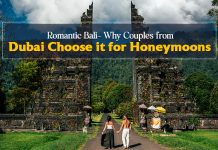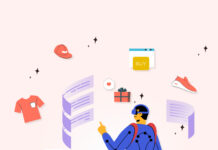A website is one of the most critical components of a successful online marketing campaign. Whether you’re a small business owner or a marketing professional, it’s essential to have a website that reflects your brand, is easy to navigate and provides a seamless user experience. WordPress, one of the most popular content management systems (CMS) available today, offers users a wide range of customization options to help you achieve your marketing goals.
Here are some tips to help you customize your WordPress website for better marketing results.
Choose the Right Theme
The first step in customizing your WordPress website is to choose the right theme. A theme is a pre-designed template that provides the basic layout and design elements for your site. There are thousands of free and premium themes available for WordPress, so it’s essential to choose one that reflects your brand and meets your specific needs. For example, if you run an e-commerce store, you’ll want a theme that’s optimized for product displays and online sales.
Optimize for Search Engines
Search engine optimization (SEO) is crucial for online success, and WordPress makes it easy to optimize your site for search engines. Start by choosing a theme that’s optimized for SEO, then install and configure a plugin such as Yoast SEO to help you optimize your site’s content and structure. This will help your site rank higher in search engine results, making it easier for potential customers to find you.
Make Navigation Easy
The navigation structure of your website is critical to the user experience. It’s essential to make it easy for visitors to find what they’re looking for, whether it’s a product, service, or information about your company. Use clear, descriptive labels for your navigation links, and consider adding a search bar to help visitors find what they’re looking for quickly.
Add High-Quality Content
Content is king, and having high-quality content on your website is critical to your marketing success. Make sure your site includes information about your products and services, as well as blog posts, articles, and other content that provides value to your visitors. This will help establish your brand as a thought leader in your industry, and will provide valuable information for your potential customers.
Use High-Quality Images and Videos
Images and videos are an essential component of any successful online marketing campaign. They help break up text-heavy pages, making them more visually appealing, and can help communicate your message more effectively. Make sure to use high-quality images and videos that reflect your brand and add value to your content.
Customizing your WordPress website is a critical component of a successful online marketing campaign. By following these tips, you can ensure that your site reflects your brand, is easy to navigate, and provides a seamless user experience for your visitors. With the right customization and optimization strategies in place, you can achieve better marketing results and grow your business online.
Website Mistakes that Look Unprofessional

Your website is often the first impression that potential customers and clients will have of your business. It’s essential to ensure that your website is professional, easy to use, and accurately reflects your brand. Unfortunately, many businesses make mistakes that can negatively impact the user experience and make their site look unprofessional. Here are some common website mistakes to avoid:
Poor Design and Layout
A poorly designed website can make your business look unprofessional and unappealing to visitors. Make sure that your site is easy to navigate, has a clean and consistent layout, and uses colors and images that are appropriate for your brand.
Slow Loading Speed
Website loading speed is critical to the user experience, and slow-loading sites can lead to high bounce rates and decreased engagement. Make sure your site is optimized for speed by compressing images, minimizing the use of plugins, and using a reliable hosting service.
Broken Links
Broken links can be frustrating for visitors and make your site look unprofessional. Regularly check your site for broken links and fix them promptly to ensure a seamless user experience.
Outdated Information
An outdated website can quickly make your business look unprofessional. Make sure to regularly update your site with the latest information about your products and services, and check for outdated content or broken links.
Poor Mobile Optimization
With the increasing use of mobile devices to access the internet, it’s essential to have a mobile-optimized website. A site that is not optimized for mobile devices can be difficult to navigate and may not display correctly, making your business look unprofessional.
Lack of Contact Information
It’s important to make it easy for potential customers and clients to get in touch with you. Make sure your site includes clear and easily accessible contact information, such as your phone number, email address, and physical address.
Poorly Written Content
The content on your website should be well-written, free of errors, and accurately reflect your brand. Poorly written content can make your business look unprofessional and negatively impact the user experience.
By avoiding these common website mistakes, you can ensure that your site is professional, easy to use, and accurately reflects your brand. With the right design, content, and optimization strategies in place, you can create a website that will help you achieve better marketing results and grow your business online.
The Basics of SEO for WordPress Websites

Search Engine Optimization (SEO) is an essential aspect of any website, and WordPress makes it easier than ever to optimize your site for search engines. Here are the basics of WordPress SEO that every website owner should know:
Keyword Research
Keyword research is the foundation of any SEO strategy. You need to understand what keywords your target audience is searching for, so you can optimize your website for those terms. Use tools like Google Keyword Planner to research keywords and find the most relevant terms for your business.
On-page Optimization
On-page optimization involves optimizing individual pages on your website for specific keywords. This includes optimizing page titles, meta descriptions, header tags, and content for search engines. Make sure to use keywords in your page titles, meta descriptions, and header tags, and ensure that your content is relevant and high-quality.
Use Plugins
WordPress has a vast array of plugins available that can help you optimize your site for search engines. Some popular SEO plugins include Yoast SEO, All in One SEO Pack, and The SEO Framework. These plugins can help you with tasks such as creating sitemaps, generating meta descriptions, and optimizing your website for search engines.
Create Quality Content
Creating high-quality, relevant content is crucial for SEO success. Make sure that your content is well-written, informative, and provides value to your target audience. Ensure that your content is keyword-optimized, and avoid keyword stuffing, which can negatively impact your search engine rankings.
Build Backlinks
Backlinks are links from other websites to your website. The more high-quality backlinks you have, the higher your website will rank in search engine results. You can build high-quality backlinks by creating high-quality content, reaching out to other websites in your niche, and participating in online communities and forums.
Monitor Your Rankings
Once you have implemented your SEO strategies, it’s essential to monitor your search engine rankings to see how your website is performing. Use tools like Google Analytics and Google Search Console to track your rankings, see which keywords are driving traffic to your site, and monitor your website’s performance over time.
By following these basics of WordPress SEO, you can optimize your website for search engines and increase your visibility in search results. With a well-optimized site, you can attract more traffic, generate more leads, and grow your business online.
Conclusion
Having a well-designed and optimized website is essential for the success of your online business. By customizing your WordPress website with the right design and layout, you can ensure that your site looks professional and accurately reflects your brand. It’s also important to avoid common website mistakes such as poor design, slow loading speed, and outdated information that can negatively impact the user experience and make your site look unprofessional.
SEO is an important aspect of any website and is crucial for attracting traffic, generating leads, and growing your business online. Lifetrixcorner has provided all the tips of WordPress SEO, such as keyword research, on-page optimization, using plugins, creating quality content, building backlinks, and monitoring your rankings. You can optimize your site for search engines and increase your visibility in search results.
By combining the power of a well-designed and optimized website, you can achieve better marketing results and grow your business online. With the right strategies and techniques in place, you can create a website that will help you attract more traffic, generate more leads, and succeed in the competitive world of online business.