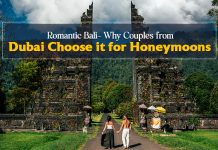According to Statista, 47.1% of private households worldwide have a computer at home. With a global population of over 7 billion, you can just imagine how many people use computers every day. Chances are, you are one of those people and you are reading this article on your desktop, laptop, or mobile device.
You use a computer every day because it’s what you need for work. You also use your computer or mobile device for other things like online shopping, watching movies and videos, or listening to music.
There’s no doubt that computers have made life easier, but it has also brought about one problem that is common among computer users: computer eye strain. One study shows that about 60 million people around the world suffer from computer eye strain.
What is computer eye strain?
Also known as digital eye strain or computer vision syndrome, computer eye strain refers to vision-related problems that arise from the prolonged use of computers, smartphones, tablets, and televisions.
Symptoms of computer eye strain include (but are not limited to):
- Dry eyes
- Eye redness
- Eye itchiness
- Eye pain or discomfort
- Blurry vision
- Headaches
How do I relieve computer eye strain?
The good news is that you can easily relieve computer eye strain and prevent its reoccurrence. You just need to give a bit of effort and practice a little self-care. Here are five tips to relieve computer eye strain.
1. Follow the 20-20-20 rule
It’s important that you take breaks and rest your eyes at regular intervals whenever you work in front of a computer. An effective method of resting your eyes during computer work is the 20-20-20 method.
Optometrist Jeffrey Anshel developed the 20-20-20 rule as a reminder for people to rest their eyes when working with computers and other digital devices. The 20-20-20 rule is simple. Every 20 minutes, you have to take a break from your screen and focus your eyes on an object that is 20 feet away for 20 seconds.
The significant change in viewing distance relaxes your eye muscles, thereby relieving strain.
2. Blink often
People tend to blink less when they’re in front of a computer because they’re too focused on what they’re doing. This is why you should make a deliberate effort to blink more often whenever you’re working in front of a computer.
Blinking produces tears that lubricate and clean the entire outer surface of your eyes. Blinking also protects your eyes by keeping out foreign objects like dust and pollen.
3. Use artificial tears
One of the most common symptoms of computer eye strain is dry eyes.
To relieve dry eyes, you can use over-the-counter lubricating eye drops or artificial tears. From the name itself, these products lubricate or moisturize your eyes and relieve dry eyes caused by eye strain, being in a dry climate, or being tired due to lack of sleep.
Lubricating eye drops or artificial tears are safe to use as long as you use them as directed. There are many brands available, and you may have to try a few different ones to find out which one works best for you. You can also consult your ECP about it, and they’ll work with you to determine the best eye drops you should use for your specific situation.
4. Improve the air quality in the room
Air pollutants like dust, allergens, and pollen contribute to eye strain, so make sure that the room where you work has clean air. Here’s how you can improve air quality.
- Remove dust, dust mites, and other dirt particles in the room by vacuuming the floors, upholstery, curtains, rugs, and carpets at least once a week.
- Change your air conditioner’s air filter regularly. The purpose of an AC’s air filter is to dust, debris, and other pollutants from getting into the air in your home. These pollutants build up on your AC’s air filter, so it’s crucial that you change it often. Air conditioning experts recommend changing your AC’s air filter once every 45 days.
- Purchase an air purifier. Air purifiers also help in eliminating any pollutants in the air.
- If you smoke, think carefully about quitting. It’s well-known that smoking is hazardous to your health, but it also affects your eyes. The smoke from cigarettes can irritate your eyes, and smoking itself can lead to macular degeneration, cataracts, and other eye diseases.
5. Set up an eye-friendly workstation
Your computer desk should be set up specifically to prevent computer eye strain. Here are some steps you can take to create an eye-friendly workstation.
- Position your computer screen directly in front of you instead of at an angle.
- Position your computer screen so that it’s at least 20 inches away from your face.
- Position your computer screen so that the top of the screen is about 4 to 5 inches below eye level. Doing so will prevent you from straining your neck, head, and eyes when looking at your screen.
- Adjust the height of your computer chair so that your feet rest on the floor, which contributes to proper posture and prevent headaches or neck pain.
- If you have a desk lamp, position it in such a way that it doesn’t shine light directly into your eyes or onto your computer screen. Try putting it to the side behind your computer screen.
Conclusion
While it’s virtually impossible to eliminate computers from your life, working with computers doesn’t have to lead to eye strain. By following the advice in this post, you can lessen the symptoms of your eye strain and have a more comfortable time working in front of your computer.
However, keep in mind that our advice is not a substitute for the advice of a licensed eye care professional. If you’ve tried several methods to relieve your eye strain but nothing works, don’t hesitate to consult with your eye care professional.