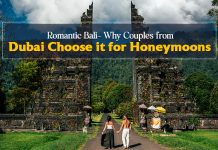Smart Shopping is the newest type of Google shopping campaign that uses machine learning and algorithms. This game-changer development in online advertisement eases the burden of Google Ads campaign management with automated solutions. From building product groups, negative keyword settings to bidding on the keywords, you don’t have to do the tedious work involved in it. In essence, it helps advertisers run an improved shopping campaign.
If you are curious about this intriguing development and want to take your standard shopping campaign to the next level, keep reading. In this article, we will tell you how to set up Google smart shopping campaign. First, let us know how it works.
How Does Google Smart Shopping Work?
A Google Smart Shopping campaign is automated to optimize your advertising goals. By optimizing the Ad delivery across Google’s Ad networks, it increases the advertiser’s capability to meet the business goals. It adjusts the bids and placements automatically based on the likelihood of conversions or Ad clicks.
These Ads can be run on multiple networks and search networks. While you can show the Ad placements on YouTube, Gmail, or shopping platforms, you can’t exclude any network or break any placement. This is how a Google Smart Shopping campaign works.
How to Set Up a Smart Shopping Campaign?
Now that you know how a Smart Shopping campaign works, you want to know how to set up your first campaign. Before you list the steps to creating a campaign, have a look at what you need before starting a campaign.
Before You Start a Smart Shopping Campaign
Make sure to fulfil the following requirements before you start a Smart Shopping campaign-
- Have a Google Ads account and a Merchant account.
- Install a conversion tracking tag on your website.
- Get your Merchant Center account approved.
- Check that the conversion tracking tag properly, ensuring that it can track transaction-based conversions.
- Have a remarketing site tag on your website.
- You should have a minimum of 20-30 conversions over the last 45 days.
- You should have at least 100 active users on your audience list.
Setting Up Google Smart Shopping Campaign
Smart Shopping campaigns will run on both shopping campaign Ads and display network remarketing Ads. Therefore, if you are already running these campaigns, make sure to pause them before starting a Smart Shopping campaign.
Then, Google will recommend you target all the available products on the website. Furthermore, the correct and ample data should be there for Google so that it uses the algorithms more effectively to optimize the campaign. Below is how to set up a Google Smart Shopping campaign-
- Create a new Google Ads campaign.
- Choose a goal and select ‘Shopping’ as the campaign type.
- Click ‘Merchant Center account’ and ‘Smart Shopping campaign.’
When you are consistent with Google recommendations, all the products in the Merchant feed will be included in your campaign automatically. While you can make changes as you wish, including all the products in a campaign helps Google track the data better. So, it is best to go with this default option.
Settings for Smart Shopping Campaign
- Give your campaign a name.
- Set your budget.
- Pick a bid strategy.
Decide your daily budget based on your requirements. Start with a small budget. If you are already running a shopping campaign, use half your campaign budget for experimenting. Select ‘Maximize conversion value’ under bidding and mention your target ROAS. For example, if your ROAS is 500%, you would like to get 500 times revenue for each $1 your Ad spend.
Select the right groups and assets. Also, set up conversion tracking to gather important information to make the campaigns more successful. Add a global site tag to your website to help Google track visitors on your site.
7 Tips for Creating a Smart Shopping Campaign:
Data Integrity: This strategy is based upon the data in hand, as Google needs specific data about the performance KPIs. The more data is available, the higher your KPI will be.
Check the past data to allocate the budget: Analyze your budget first and then create ads; you will get many conversions within your set budget. Also, keep an eye on how much you have paid and how you need to pay more.
Don’t leave any product- target all of them: Use one single campaign to target all your products. This will improve your performance and will also make it easy to compare data from one product to the next one.
Maintain Your Standard Feed Optimization: Google will automatically generate the product description for your ads by using the information available in the existing product list feed. To have an idea of better and automated shopping ads, make sure you optimize the titles, images, descriptions, and pricing of the ads.
Overall quality score: Quality score is one of the best metrics that Google uses to rank its ads. Apart from this, Google also considers many factors like ad relevance, CTR, user experience, and more. To target ads as per your audience, you must consider these metrics and create more relevant ads for your targeted audience.
Keep in mind the ROAS: It’s good to target ROAS, but if you have a fixed ROAS figure, it can affect your ability to spend full. Therefore, by removing it or reducing it, you can get a high conversion rate on your Google Smart Shopping Campaign and can generate high leads.
Make customer navigation smooth: Since shopping is a customer-centric area, a lot of customers get confused over navigation and following the long sales process. To reduce this and give them a smoother route to follow.
Conclusion
Google Smart Shopping campaigns are an excellent way to boost your existing standard shopping campaign. But it is advised to start small and test your campaigns across different products to check if they generate sufficient revenue. You could find some pros and cons; your focus should be on checking overall results. The performance may decline, and the conversion rate may fluctuate. Gradually, you will see considerable improvements in the Smart Shopping campaign compared to the existing shopping campaigns.
Author Bio:
My name is Paul Finch, I am a writer by profession and love to share my written blogs and thoughts about Home Improvement, Business, Travel, PPC Marketing, Technology, Fashion, and Lifestyle that will be informative for your readers.
I will provide you with unique content with high-quality images to post on your blog on a regular basis. However, the problem arises when you are not sure what steps to be taken or not. In all this regard, Paul Finch is one of those professional come writers whose proven articles can help you.