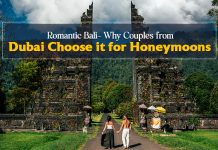As technology progresses, more and more medical facilities and providers are offering online health portals for their patients. These portals provide a convenient way to access your health information, make appointments, and communicate with your healthcare team. However, navigating these online portals can be overwhelming at first. But fear not! In this guide, we will provide you with some helpful tips on how to make the most out of your online health portal experience. So sit back, relax, and get ready to take control of your healthcare journey in a whole new way.
Understanding the Basics
Before diving into the world of online health portals, it’s important to understand the basic features and functions. Most portals allow you to view your medical records, make appointments, request prescription refills, and communicate with your healthcare team through secure messaging.
Some portals may also offer additional features such as bill pay or access to educational materials. Familiarize yourself with the available features and take advantage of them to better manage your health.
Keeping Your Information Secure
With the convenience of online access to your medical information comes the responsibility of keeping it secure. Make sure to choose a strong password and keep it confidential. Additionally, always log out of your account when using a public computer or device. If you suspect any unauthorized activity on your account, report it immediately to your healthcare provider.
Be sure to choose a strong password that includes a combination of letters, numbers, and special characters. Avoid using easily guessable information such as your name or birthdate. It’s also recommended to change your password regularly for added security. And never share your password with anyone, including family members or healthcare providers.
Managing Your Appointments
Gone are the days of having to call and wait on hold to make an appointment. With online health portals, you can schedule appointments at your convenience. You may also receive automatic reminders for upcoming appointments or have the ability to cancel or reschedule as needed. Take advantage of these features to save time and stay on top of your healthcare appointments.
If you have trouble navigating the appointment scheduling feature on your online health portal, don’t be afraid to ask for help. Many portals have a customer service or technical support option where you can reach out for assistance. You can also contact your healthcare provider’s office directly for guidance. Don’t let technology barriers prevent you from utilizing this convenient feature.
Communicating With Your Healthcare Team
Online health portals offer a secure way to communicate with your healthcare team. This can be especially helpful for non-emergency questions or concerns. Make sure to use the messaging feature responsibly and provide clear and concise information so that your healthcare provider can best assist you. Keep in mind that response times may vary and urgent matters should still be addressed through a phone call or in-person visit.
Staying Organized
Having all of your medical information in one place can help you stay organized and on top of your health. Use the portal to keep track of medications, lab results, and upcoming appointments. You may also have the ability to set reminders for medication refills or upcoming appointments. Take advantage of these features to stay on track with your healthcare.
To avoid getting confused and disorganized while using online health portals, try to stay organized with your login information. Keep track of your username and password in a secure place to prevent any confusion when trying to access your account. Additionally, take advantage of the organizational features within the portal such as grouping appointments or categorizing medications. Regularly review and update your medical records to ensure accuracy and avoid any confusion.
Exploring Additional Features
As mentioned earlier, some online health portals, such as RAM Technologies, Inc., may offer additional features such as bill pay or access to educational materials. Take the time to explore these features and see how they can benefit you. Paying medical bills online can save you time and hassle, while accessing educational materials can help you stay informed about your health conditions and treatment options.
What Not to Do
When it comes to managing your online health portal, there are a few things you should avoid doing. First and foremost, never share your login information with anyone else. This includes family members, friends, or even healthcare providers. Keeping your login details confidential is crucial for maintaining the security of your medical information.
Additionally, always make sure to log out of your account when using a public computer or device to access your portal. This will prevent any unauthorized access to your account and protect your sensitive information.
Lastly, while online communication with your healthcare team can be convenient, it should not be relied upon for urgent medical matters. If you have a pressing concern or emergency, it’s best to contact your healthcare provider directly through a phone call or in-person visit. So use the secure messaging feature responsibly and only for non-emergency questions or concerns.
Online health portals offer a convenient and secure way to manage your healthcare. By understanding the basics, keeping your information secure, and utilizing all available features, you can make the most out of your online portal experience. Next time you log in to your portal, remember these tips and take control of your health journey in the digital age. Don’t be afraid to ask your healthcare provider for assistance if needed. You can do this!