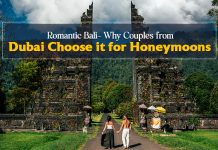Almost every gadget runs on software at home, work, in your car, or school in the modern world. These products, also known as code, need digital protection from alteration that can compromise an end-user system.
The most common and effective way of protecting software is by applying a digital signature, also called code signing. The process provides data integrity as evidence that the software has not undergone modification and if the code’s author was in control during the digital signing. So, when the users receive the product, they verify the signature through a trustworthy certificate authority (CA) which ensures them it has not been tampered with during transit.
Although code signing is a straightforward process, there are several guidelines you can implement to create a good company reputation with your software customers.
Here are the 5 best practices you can apply to maintain a safe and secure user experience.
Restrict Access to Your Private Keys
The private key of software getting lost or compromised to unauthorized personal can pose a high risk to the end-user. It becomes easy for hackers to change the initial code and sell substandard products in the dark, creating a lousy author image.
Every IT professional should take strict control measures to control private key access. Some of them include:
- Allow a minimum number of devices to have access to private keys
- You should give very few people access to your private keys, and they should provide a valid reason why they need it. You can do this by allowing specific people within your firm to have the keys based on their roles.
- You can create strong passwords that are hard to guess by including letters, numbers, and symbols to lock your code.
- Know the difference between test signing and release signing and keep them separate. This ensures that you set the proper access guidelines for your test space.

Protect the Private Keys with Cryptographic Product
It is essential to use tested, well-designed cryptographic hardware with the latest encryption algorithm. The hardware should be a Federal Information Processing Standard 140-2 level 2 certified product, making it hard to export the key to software. Ensure the private key is protected with a strong password if necessary to transport it.
Further, it is best to choose an EV code signing certificate from a trustworthy certificate authority that keeps a private key on the hardware token. Also, the hardware is not left lying on tables; ensure it is physically locked in a cabinet to avoid the possibility of it getting into the wrong hands.

Always Time Stamp your Code While Signing
Timestamping process includes an author signature with data that allows the end-user to verify if the signature was valid during the code signing process. Also, it enables the customer to verify the certificate after it has expired or revoked, which extends the user trust beyond credentials validity.
A time-stamping certificate is valid for a maximum time of 135 months. This is a significant relationship that you should understand because technology is evolving every day, which brings new threats, thus weakening the current protection measures.
Authenticate and Scan the Code for Virus Before Signing
The code signing process does not guarantee that your software is ready for use; it only states the author. In such a case, you need to run the code through an authentication process to ensure it is safe before releasing it to the market. This ensures you produce quality codes without negative aspects that could potentially harm your customers. It is essential to record all the authentication processes in future investigations.
Additional, it is crucial to scan your software for viruses that can harm your user system. If you sign an infected code that ends up destroying your customer’s computer, your code signing certificate will be revoked, and it will be hard to get another one due to validation standards. You can follow the following code signing guidelines before putting your signature on the software.
- Do a complete Quality assurance analysis to avoid code that can create unforeseeable problems.
- Ensure all lines of the software have been checked and authenticated
- Be careful when integrating your software with other systems since they can tamper with your code
- Place different processes code checking, signing, and submission to avoid distributing unreliable software
Revoke Compromised Code Signing Certificates
To ensure your users are safe, always report to the certificate authority if your signing certificate has been tampered with. This is why it is best to time stamp your software so that products signed before the revocation can remain varied for use.

Conclusion
Code signing is crucial as it builds trust between the company and the users since they can verify the author of specific software. This process also helps businesses protect their codes from outside attacks that can damage their product. SO, if you are yet to get a code signing certificate, this is your chance to build a good reputation with your customers.