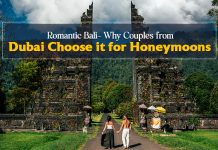In an enterprise environment, data can take many forms. Data might be saved as a Word document, spreadsheet, or PDF file. It could also be stored in an intranet database or third-party CRM system.
Regardless of where your data is stored, creating a clear view of that information helps companies save time and optimize their processes. Data annotation makes it easier to analyze specific details within larger datasets.
These annotation techniques are often used to mark up documents with explanatory notes that change how the content is read. Annotating data makes information easier to understand and less ambiguous by adding supplementary notes that explain what something means.
It can be especially useful for dense datasets, like spreadsheets or large Word documents, that have a lot of information but aren’t easy to follow without further explanation.
Don’t Annotate On Your Own
Before you begin marking up your data with notes and codes, ensure you’re doing so with a purpose. This means you should clearly understand what you want to gain from the process.
Your team should follow a standard annotation protocol, which means everyone uses the same tagging system.
This will make it easier to understand how data was collected and why certain codes or marks were used. When a team collaborates on a project, everyone should have clear expectations about what annotation means and how it will be used. Annotating data is not a solo process — it requires collaboration and a clear understanding of how notes and codes will be used.
Use ID Codes to Help Understand Qualitative Information
When data is qualitative, it’s not measurable or quantifiable. This means you can’t use numbers to describe it. For example, you can’t measure a customer’s happiness with a product. Marking up qualitative information with an ID code, like “positive” or “neutral,” can help you understand the general sentiment and tone.
Marking up qualitative data with an ID code can help you spot trends in a dataset. For example, you can use this method to see if a majority of customers who purchase your products are happy with them or if there is a growing issue with customer satisfaction. The best thing is that you can also annotate audio transcription processes.
Mark Up Time-Based Information
Because timing is a crucial part of data, it makes sense to mark up this information for clarity. Marking up time-based data can help you visualize how different datasets interact with each other.
For example, if you have sales, customer service, and inventory data displayed in one table, you can use time-based annotation to show how they relate. Marking up time-based data can help you spot patterns and trends that inform future business decisions, like seasonality.
Timing-based annotation can also make it easier to understand data, especially data that spans large periods.
Mark Up Location-Based Information
With the rise of globalization, companies are increasingly conducting business with partners and customers in different locales. Marking up location-based data can help you visualize where your data is coming from. This can help visualize data on a map, like where your customers are located or where your products are being sold.
Marking up location-based data can also help you visualize where your data is going and which channels are bringing in the most business. This can help show where you could be sending more traffic or where you should focus more effort in the future.
Marking up location-based data can also help you visualize where your data gaps are. This can help show where you have gaps in your data, which makes it easier to collect more information in the future.
Mark Up Qualitative Information with Keywords
Marking up qualitative information with keywords can help you make sense of qualitative data and make it easier to understand. For example, let’s say you use an intranet to track employee data, like when employees are logging in, what they’re working on, and what skills they have.
This data is qualitative, but you can mark it up by adding keywords, such as “admin,” “HR,” and “sales,” to describe the different tasks employees are working on at a given time. Marking up qualitative data with keywords can help you make sense of dense datasets.
Marking up qualitative data with keywords can help you spot patterns and trends, like what departments are busier than others or when certain skills are being used.
Final Thought
Data annotation can make it easier to visualize, understand and use your data by adding notes and codes to it. This can be especially helpful for dense datasets that have a lot of information but aren’t easy to follow without further explanation.