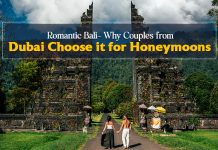In the bustling city of Sydney, where remote work is on the rise, the home office has transformed from a convenience into a necessity. Whether you’re a seasoned freelancer, a dedicated remote employee, or an aspiring entrepreneur, a well-equipped home office can significantly impact your productivity and overall work experience.
In this article, we will delve into the crucial components of a productive home office setup, outlining ten essential items that can help you create an efficient workspace where your ideas can flourish.
Ergonomic chair
The cornerstone of a comfortable and productive home office is an ergonomic chair. This piece of furniture is not just about aesthetics; it’s about maintaining your physical health during extended work hours. An ergonomically designed chair provides optimal lumbar support, reducing the risk of back pain and discomfort that can arise from prolonged sitting.
An ergonomic chair goes beyond mere comfort; it promotes a healthier posture, aligning your spine correctly. This alignment can alleviate the stress placed on your lower back, which often occurs when sitting for extended periods.
Adjustable desk
Versatility is key when it comes to your work environment. An adjustable desk goes far beyond the traditional static workspace. It allows you to transition seamlessly between sitting and standing positions, promoting better posture and circulation.
Alternating between sitting and standing can mitigate the adverse effects of sedentary work, such as back pain, reduced circulation, and muscle stiffness. Moreover, such desks often come with programmable height settings, enabling you to switch between positions effortlessly with the push of a button.
High-quality monitor
Your monitor is your window to the digital world, and selecting the right one can significantly impact your efficiency and overall work experience. Opt for a high-resolution, large monitor, or consider a dual monitor setup if your tasks demand it.
This investment enhances your workspace by providing ample screen real estate for multitasking, which is especially valuable for professionals who frequently work with multiple applications or documents simultaneously. Furthermore, a high-quality monitor ensures a comfortable, eye-friendly viewing experience. Crisp, clear visuals reduce eye strain, making it easier to focus on your tasks for extended periods without discomfort.
Computer or Laptop
The heart of your home office is the computing device you use. It’s essential to select a computer or laptop that aligns with your specific work requirements. Ensure it boasts sufficient processing power and memory to handle your workload efficiently and seamlessly.
In today’s tech-driven world, the choice between a desktop computer and a laptop depends on your mobility needs and workspace setup. A powerful computer ensures that your applications run smoothly, enabling you to complete tasks efficiently without frustrating lag or delays.

High-speed internet connection
The backbone of remote work is a reliable, high-speed internet connection. It’s the lifeline that keeps you connected to your colleagues, clients, and the vast resources of the internet. A robust internet connection guarantees smooth video conferencing, swift file transfers, and minimal disruptions, enabling you to work without constraints.
Investing in high-speed internet is an investment in productivity and peace of mind. A reliable connection ensures that you can collaborate seamlessly with colleagues and clients through video conferences and access cloud-based resources without frustrating lag or interruptions.
Photocopier
In a well-equipped home office, the need for a photocopier can often arise, especially if your work involves document duplication or scanning. A reliable photocopier can save you valuable time and resources by allowing you to reproduce important documents without leaving your workspace. Consider a compact, multifunctional photocopier that combines printing, scanning, and copying functionalities to maximize your office’s efficiency.
However, like any other piece of office equipment, photocopiers can encounter issues over time. To ensure uninterrupted workflow, it’s essential to have access to reliable photocopier repairs in Sydney. Many manufacturers and third-party service providers offer timely maintenance and repair services, addressing issues ranging from paper jams to software glitches.
Quality keyboard and mouse
Efficiency in typing and navigation is achieved through a comfortable, responsive keyboard and mouse. These peripherals are the tools you interact with most frequently, so investing in high-quality options can reduce strain on your hands and wrists during long typing and clicking sessions.
Your keyboard and mouse are not mere accessories; they are your primary means of interaction with your computer. A comfortable, ergonomic keyboard and a responsive mouse can significantly enhance your work experience. They reduce the risk of repetitive strain injuries, such as carpal tunnel syndrome, by providing a more natural hand and wrist position during use.
Task lighting
The importance of proper lighting cannot be overstated. Adequate lighting reduces eye strain, enhances concentration, and creates a well-lit workspace conducive to productivity. Opt for adjustable task lighting that you can position precisely where you need it most, ensuring optimal visibility.
Task lighting is more than just a practical necessity; it’s a vital component of a productive work environment. Proper lighting eliminates harsh shadows, reducing eye fatigue and making it easier to read documents, type, or work on intricate tasks.
Storage solutions
Organization is the key to productivity. A cluttered workspace can hinder your ability to focus and work efficiently. Incorporate storage solutions like filing cabinets, shelves, or drawers to keep your office space tidy and well-organized. An organized workspace fosters clarity of thought and quick access to essential materials.
Storage solutions are the unsung heroes of an efficient home office. They provide a designated place for documents, office supplies, and personal items, preventing clutter from accumulating on your desk or workspace. An organized environment promotes mental clarity, reduces distractions, and enhances your overall efficiency.
Noise-cancelling headphones
If your home environment is not always conducive to a quiet workspace, noise-cancelling headphones can be a game-changer. They help you stay focused by blocking out distractions during critical tasks or virtual meetings, creating a quiet oasis within your home office.
In a world filled with background noise and potential interruptions, noise-cancelling headphones provide a shield of tranquillity. They use advanced technology to neutralize or minimize ambient sounds, allowing you to concentrate fully on your work.
Conclusion
In the ever-evolving landscape of remote work, establishing an efficient home office is more than just design and functionality; it’s about optimizing your workspace to align with your needs, comfort, and productivity. Whether you’re embarking on the journey of setting up a new home office or looking to enhance your existing one, the investment in items like an ergonomic chair, adjustable desk, high-quality monitor, and a reliable internet connection can significantly enhance your work experience.