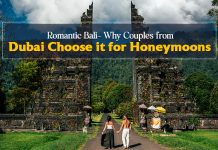Now that more organizations ask their employees to operate from home, it’s essential to boost your home’s Wi-Fi network. Disconnected zoom calls or missed deadlines because of slow networks are annoying. Thankfully, you have many alternatives for fixing a slow internet connection from home. Here are some hacks to consider.
Run Speed Tests
If you are planning to make any adjustments, it’s a good idea to do so from an informed position. The first step is to run speed tests to uncover any weak links in your Wi-Fi connection. Several online services exist for this, and many are free. A quick search on “Check my internet speed” will yield many results, and you can pick a site from the available options. You will receive a report on the download and upload speeds. You can do this from different points in the house to figure out the places with the strongest and weakest connection rates.
Turn Devices Off and On Again
Whether you are using a router or modem, disconnect and connect it again. You can also restart the devices connected to Wi-Fi. Most electronics need a break once in a while, and this is likely to fix the issue. The modem sends internet signals between the ISP and your home network. If the internet is slow, consider resetting it. The router can also work faster when you rest it to clear the memory and give it a fresh start.
Use Ethernet
Wireless connections are fast, efficient, and popular. However, they aren’t always the best. Cabled connections like Ethernet often offer more reliable speeds than wireless ones. Cables send signals directly to your devices rather than relying on air transmissions. When buying cables, go for high-quality makes like the SFP28 or the QSFP28. They are engineered with three separate divisions to send data signals at 28Gbps for all channels.
Check for Router Obstructions
Obstructions in your home or poor placement of the router might weaken the signal strength. Items like metal studs, glass, stone, bricks, or walls between the router and your computer might tamper with your signal. The first step to faster internet is to place the router at a centralized location to ensure all the rooms have stronger access to the signal. You can also adjust the router to an easily accessible spot and clear any obstructions.
Change When You Chat On Video
Accessing the best internet speed requires you to balance the data you move online and when you need to use it. If you schedule your video calls when many people use the internet, you might experience slower connections. Consider shifting video calls to when people in your area are unlikely to be engaging in high-bandwidth activities at the same time. It might help speed up things for you.
Adjust The Router’s Antennas
Some routers have internal antennas, meaning they are inbuilt and users cannot adjust them. If this is the case, this tip might not help you. However, if you have adjustable antennas on your router, consider reconfiguring them. The antennas send signals in all directions perpendicular to the antenna. So, you can adjust them to stretch out signals to your preferred location.
Turn Off Idle Devices
Even though you are the only one working from the house, other devices might be accessing the web too. For instance, the T.V. or the PlayStation may be using the internet even in sleep mode. Another computer might be slowing down the internet because of software updates. Check for additional devices and shut them off to spare your precious bandwidth.
Switch to the Right Frequency Band
Modern routers work primarily on two frequency bands: 2.4 GHz and 5 GHz. Depending on how far the devices are placed from the router, the band you frequently use for your connections might impact the speeds. The 2.4 GHz is older and used for many wireless communications. Therefore, the signals at this frequency might be crowded. The band also has slower speeds than the 5 GHz, and the range is better. These frequency bands appear as two separate Wi-Fi networks. Consider reorganizing your connections to ensure you are using the correct frequency for each gadget.
The tips explained here will help boost your internet to ensure a seamless experience working from home. If they don’t help, consider upgrading to faster speeds. You may also switch to another internet provider.