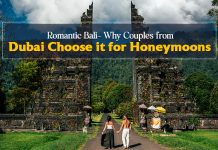Why I care (and why you should too)
Lately, I’ve caught myself squinting at the screen, rubbing my eyes, and getting headaches. Maybe you’ve been there too. Digital eye strain is more real than we often admit.
When I spoke with a general physician friend (not an eye specialist, but someone who sees all kinds of complaints), she said she’s seeing more people complaining of eye fatigue, especially after work-from-home days. The eyes are often ignored until they hurt badly.
So this is a blend of what docs generally recommend + what I’ve tested myself (and messed up sometimes). These are 7 tips to relieve digital eye strain that a good general physician would often suggest (and often does).
I’ll also sprinkle in “EEAT” (Experience, Expertise, Authoritativeness, Trust) — i.e., why you should trust these tips, not just random gimmicks.
What is digital eye strain (and how common is it)?
Before tips, a quick reality check.
- Digital eye strain (also called computer vision syndrome) occurs when your eyes and visual system get tired from prolonged use of screens.
- Symptoms include dry eyes, burning sensation, blurry vision (especially when shifting focus), headaches, and sometimes neck/shoulder pain.
- Many studies suggest prevalence varies widely, but especially since the pandemic, a lot more people are reporting symptom clusters like these.
A general physician won’t necessarily treat your eyes like an ophthalmologist does, but they’re your first line. If your strain is part of a larger pattern (migraine, fatigue, systemic illness), your GP might spot something.
Now, the good stuff.
7 Tips to Relieve Digital Eye Strain (from a general physician’s lens)
Each of these is something your GP might tell you when you complain of eye issues. Use or adapt them — consistency matters more than perfection.
- Use the 20-20-20 Rule (or a variation)
This is classic, but it works.
- Every 20 minutes, look at something about 20 feet (≈6 meters) away for at least 20 seconds.
- Sometimes I stretch the 20 seconds to 30–60 seconds if I’m deep in work. Doesn’t hurt.
- If you have a window view, use that — look outside. If not, pick a spot on the wall or a distant object.
Why it helps: your eye’s focusing muscles (accommodation) get a rest. It interrupts the fatigue of staring nonstop at a near screen.
- Blink more often / use lubricating eye drops
When we get glued to screens, our blink rate falls sharply. Dryness follows.
- Consciously blink fully, not just half blinks.
- Keep a bottle of artificial tears (preservative-free is better if you’ll use them often) near your desk. Use them when your eyes feel dry.
- Some people close their eyes for a few seconds during breaks to re-moisten.
I admit: I sometimes skip blinking reminders until my eyes sting. But when I stick to blinking, the relief is real.
- Optimize screen position, distance, and posture
The way your screen sits matters a lot.
- Keep the screen about an arm’s length away (roughly 50–70 cm or what feels comfortable).
- The top of the screen should ideally be at or slightly below eye level so your gaze is downward.
- Sit upright. Use a chair with back support. Feet flat on the floor.
- If you refer to printed documents while typing, use a document holder near the screen so you don’t constantly shift depth.
When I repositioned my monitor (it was previously too low), I felt less neck strain and slightly fewer eye issues.
- Control lighting, contrast, glare
Even good habits won’t help much if the lighting is bad.
- Match screen brightness to ambient light. Don’t have the screen glaring like a torch.
- Reduce glare: close curtains, shift lamp positions, use matte screen filters if needed.
- Use soft ambient lighting. Avoid strong overhead lights cast over your screen.
- Increase contrast a bit (text vs background), but don’t go extreme — just to what’s comfortable.
I once worked in a room with a strong window behind me, and the glare was killing my eyes by evening.
- Take planned breaks (beyond 20-20-20)
Rest deeper than “just looking away.” Let your eyes and body reset.
- After perhaps 1 hour of continuous screen work, take a 5–10 minute break (no phones, no digital).
- Use that break to move: walk, stretch, look at scenery.
- Your GP might also encourage breaks to manage overall fatigue.
I try to walk around or make tea during those breaks — it helps me reset mentally too.
- Use proper eyewear / correct vision
If your glasses or contacts are off, everything gets harder for your eyes.
- If you already use glasses, get your current prescription checked.
- Ask about “intermediate distance/computer glasses” — glasses optimized for screen distance rather than far vision.
- Lens coatings: anti-reflective, anti-glare coatings reduce stray reflections.
- General physicians often encourage you to see an eye specialist if symptoms persist despite basic changes.
I had mild astigmatism, which I ignored for years. Once corrected, eye strain dropped noticeably.
- Limit total screen time and mix in non-screen tasks
This is harder, but impactful.
- Try to keep intense screen work (beyond essentials) under 4 hours a day, if possible. Some literature suggests that more than “a few hours” is where strain compounds.
- Mix in offline tasks (reading a book, paperwork) so your eyes shift modes.
- Promote (or schedule) “screen-free” windows in your day — say, early morning or after dinner.
I sometimes set a “no screen after 9 pm” rule. Doesn’t always hold, but when I succeed, I sleep better and my eyes feel less tired the next morning.
Why these tips hold up (EEAT considerations)
- Experience: many people (including me) find relief when applying these consistently (not just once).
- Expertise / Authoritativeness: These tips are broad recommendations echoed by health institutions, general physicians, ophthalmologists, and research reviews.
- Trust: they are low risk, low cost, and based on physiology (blink, rest, proper optics). You’re not being sold something fancy.
- And if symptoms don’t ease — that itself is a signal: see a specialist (ophthalmologist or optometrist).
FAQs (with “tips to relieve digital eye strain” & “best general physician” in mind)
Q: What are the best general physician–approved tips to relieve digital eye strain?
A: The tips above are what many general physicians recommend: 20-20-20 rule, blinking, optimal ergonomics, breaks, correct eyewear, limiting screen time, and controlling lighting. They’re not magic cures, but they often ease symptoms.
Q: How soon should I see a doctor if my digital eye strain doesn’t improve?
A: If symptoms persist after 1–2 weeks of applying these tips, or if vision changes, pain, or persistent blurring arise, see an eye specialist. Your general physician might refer you.
Q: Do blue light glasses really help relieve digital eye strain?
A: Evidence is mixed. Some people feel benefit (light relief), but big reviews say blue light in normal devices is not the main culprit. If you like them, okay to try — but don’t expect them to fix everything.
Q: Can I prevent digital eye strain altogether?
A: Maybe not fully, especially if your work demands screen use. But you can reduce its severity by being consistent with the above tips, taking breaks, and getting regular eye exams.