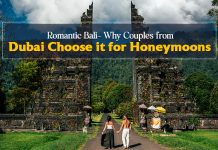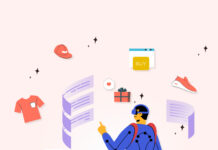In today’s world of interconnected smart devices, privacy concerns have become a major issue. One such device that has been at the centre of these concerns is Amazon’s Echo, a voice-activated smart speaker that can perform various tasks through voice commands. While it may be convenient to ask Alexa, the virtual assistant powering the Echo, to play music or order groceries for you, it also means your conversations and information Amazon might potentially record and store this information.
If you’re worried about your privacy being compromised by your Amazon Echo device, this article will provide you with some tips on how to stop it from listening and tracking your voice messages.
How Amazon Echo collects and stores voice data
Amazon Echo devices are voice-controlled speakers that use artificial intelligence (AI) to respond to user commands. When a user speaks, the device records their voice and sends it over the internet to Amazon’s servers for processing. The device is always listening, but only starts recording when it hears its wake word.
The recorded data is encrypted and stored securely on Amazon’s servers until users delete it manually. Users can also choose to turn off the microphone or adjust privacy settings in their device’s companion app to limit data collection. However, even with these precautions, some experts warn that sensitive information could still be collected and used by third-party companies.
While Amazon has stated that they only use voice data to improve their services and do not sell it to advertisers, there have been concerns over potential breaches of privacy. In fact, a recent report found that Amazon employees have access to recordings from Alexa-enabled devices as part of their job duties. As such, it is important for users of these devices to take steps towards securing their personal information and consider limiting use or discontinuing altogether if they feel uncomfortable with how this data is being handled. Learn Pega Online Training to enhance your career !
Steps to change settings on your Amazon Echo device
If you’re concerned about your Amazon Echo device listening and tracking your voice messages, there are steps you can take to change its settings. First, go to the Alexa app on your smartphone or tablet. From there, select “Settings” and then “Privacy.” You’ll see several options related to data sharing and voice recordings.
To stop Amazon from storing your voice recordings altogether, toggle off the option for “Use of Voice Recordings.” If you’d like to keep some data collected but limit how it’s used, turn off the option for “Use Messages to Improve Transcriptions.” You can also delete specific voice recordings by going to “History” within the Alexa app.
Finally, if you want even more control over what Amazon Echo does with your data, consider subscribing to Amazon’s Privacy Hub service. This will allow you to manage and delete all of the information that is collected about you through various Amazon products and services.
How you can get Amazon Echo to stop listening
Firstly, you can simply turn off the microphone on your Amazon Echo. There is a button on top of the device that mutes and unmutes the microphone. Once muted, Alexa will not be able to listen to any commands or conversations until you unmute it again.
Secondly, you can delete all previous voice recordings that Alexa has stored by going to your Amazon account settings and clicking on “Manage Your Content and Devices.” From there, select “Alexa Privacy” and then “Review Voice History.” You can then delete individual recordings or delete them all at once.
Lastly, you can also adjust your privacy settings to limit what information Alexa collects about you. In the same section as deleting voice history, go to “Manage Your Alexa Data” and disable any features that you do not want Alexa to use for personalization such as location data or purchasing history.
How to stop tracking your voice message.
- Turn off the microphone: If you want to prevent your Amazon Echo from listening to you, simply turn off the microphone. You can do this by pressing the mute button on top of the device. Once you’ve done this, Alexa won’t be able to hear anything you say.
- Delete voice recordings: If you’re concerned about Amazon storing your voice recordings, know that you have the option to delete them. You can do this by going into your Alexa app and clicking on “Settings.” Then click on “History” and choose which recordings you want to delete.
- Use a different wake word: By default, Amazon Echo uses “Alexa” as its wake word. However, if you don’t want it to respond every time someone says that name, consider changing it to something else like “Echo” or “Computer.” To do this, go into your Alexa app and click on “Settings,” then choose “Device Settings” and select your Echo device.
How to clear your voice history from Amazon servers
Amazon Alexa is a voice-controlled personal assistant that makes life more convenient and efficient. But many people are concerned about their privacy when it comes to voice recordings stored on Amazon servers. Luckily, there’s an easy way to clear your voice history from Amazon servers.
To begin, launch the Alexa app on your smartphone or tablet and select the menu symbol in the upper left corner. Then select “Settings” and scroll down until you see “History.” Tap on “History” then choose “Delete All Recordings for All History.”
Another option is to use the Alexa privacy hub website to manage your voice data. Simply log in with your Amazon account information, go to “Review Voice History,” then click on “Delete All Recordings.” It’s important to note that deleting your voice history may affect Alexa’s ability to understand you and provide personalised recommendations. However, if privacy concerns outweigh convenience, clearing your voice history is a small price to pay for peace of mind.
Conclusion:
In conclusion, it is important for Amazon Echo users to take steps in protecting their privacy by disabling the device’s listening and tracking features. This can be done through the device’s settings or by physically turning off the microphone. While these features may enhance user experience, they also pose a potential threat to personal information being collected and used without consent.
Furthermore, it is essential for users to be aware of their data rights and understand the implications of sharing personal information with technology companies. By taking control of one’s own data, individuals can protect themselves from targeted advertising and other forms of surveillance. Overall, staying informed about technology privacy practices is crucial in today’s digital age and should not be overlooked when using devices like Amazon Echo.
Author Bio:
Pooja Bavireddy is a tech-savvy worker working as a Research Analyst . She is passionate about researching various technologies ,startups, and dreams big to accomplish varying goals.She is an expert in presenting information on market-leading technologies such as Pega, Cyberark, SAP IBP Training, Webmethods, SCCM, SAP MDG, SAP FICO, Denodo, AWS Devops and others.